This step by step woodworking project is about tiered plant stand made from 2x4s plans. If you have lots of pots with flowers, then you should consider building a tiered stand so you can make the most of the space. I have designed this super easy to build plant stand that you can make with just 2x4s and with common tools. See my other DIY projects HERE.
We recommend you to invest in the best materials you could afford. Therefore, you should buy weather-resistant lumber, such as pine or cedar. Always take accurate measurements before adjusting the size of the components at the proper size. Drill pilot holes trough the components before inserting the wood screws, to prevent the wood from splitting. PDF downloadable plans with premium features in the Store.
Made from this plan
Tiered Plant Stand made from 2x4s Plans
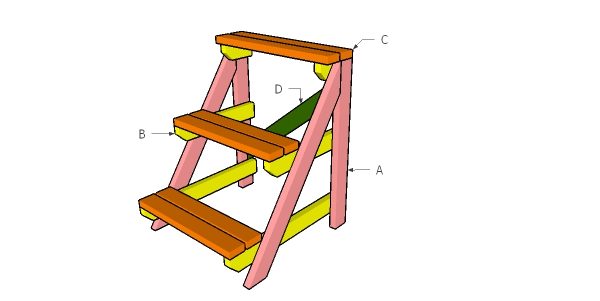
Building a tiered plant stand
Materials
- A – 2 pieces of 2×4 lumber – 36″ long, 2 pieces – 44″ long LEGS
- B – 2 pieces of 2×4 lumber – 7 1/2″ long, 2 pieces – 21 1/4″ long, 2 pieces – 31 1/4″ long SUPPORTS
- C – 4 pieces of 2×4 lumber – 27″ long, 2 pieces – 30″ long SHELVES
- D – 1 piece of 2×4 lumber – 37″ long DIAGONAL BRACE
- 5 pieces of 2×4 lumber – 8′
- 2 1/2″ screws
- stain, wood filler, wood glue
Tools
- Safety gloves, glasses
- Miter saw, jigsaw
- Chalk line, tape measure, spirit level, carpentry pencil
- Drill machinery and drill bits
Time
- One Weekend
How to build a plant stand from 2x4s
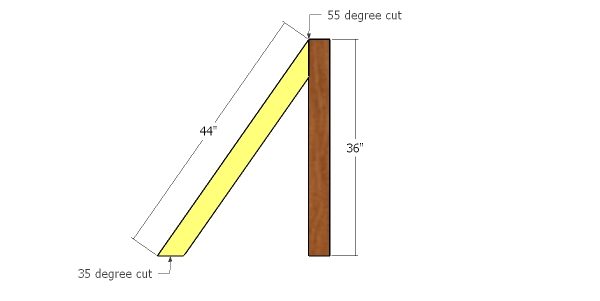
Building the legs
The first step of the project is to build the legs for the plant stand. Use a miter saw to make the cuts to the front leg. Lay the legs on a level surface and leave no gaps between the components. Fit the legs against a straight edge.
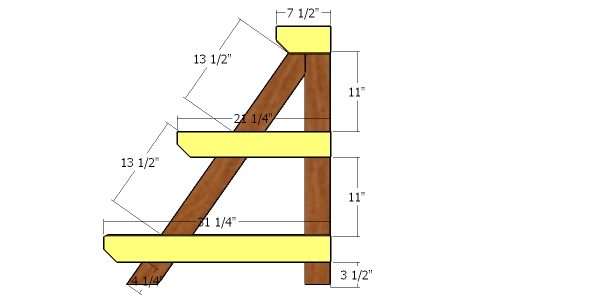
Fitting the shelf supports
Use 2×4 lumber for the shelf supports. Fit the braces to the legs and secure them into place with 2 1/2″ screws. Drill pilot holes to prevent the wood from splitting.
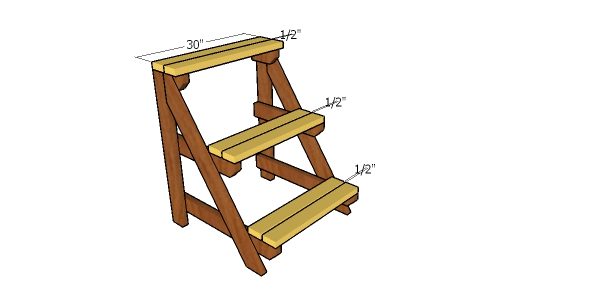
Fitting the slats to the shelves
Fit the 2×4 slats to the supports, as shown in the diagram. Align the edges at both ends, drill pilot holes and insert 2 1/2″ screws to lock them into place tightly.
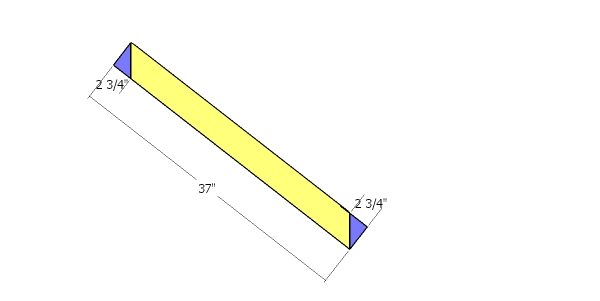
Building the diagonal brace
The next step of the project is to build the diagonal brace. Use a miter saw to make the angle cuts at both ends.
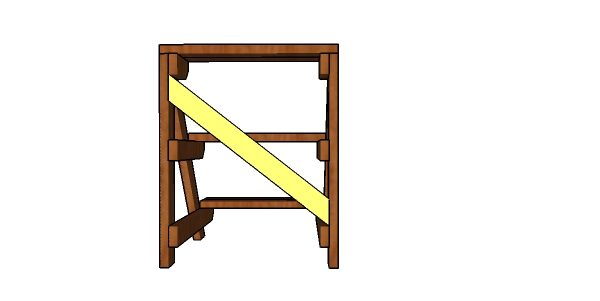
Fitting the diagonal brace
Plumb the sides and make sure the corners are square, before attaching the diagonal brace. Drill pilot holes and insert 2 1/2″ screws to lock the brace into place tight.

Tiered Plant Stand made from 2x4s Plans
Last but not least, you need to take care of the finishing touches. Smooth the edges with sandpaper and make sure the joints are sturdy. Fill the holes with wood putty and smooth the surface with 120-220 grit sandpaper and apply a few coats of stain/paint.

How to build a plant stand from 2x4s
You can see the rest of my planter plans HERE. If you like my project, don’t forget to SHARE it on Facebook and Pinterest.
Thank you for reading our project about tiered plant stand from 2x4s plans and I recommend you to check out the rest of the projects. Don’t forget to LIKE and SHARE our projects with your friends, by using the social media widgets. SUBSCRIBE to be the first that gets our latest projects.

2 comments
I keep trying to download these plans, but can not get them to download. Keep getting the PDF Hub download prompt and download the file, but then can not get the plans to download or a pdf to print. What am I doing wrong?
To download the plans there is a big GET PDF PLANS button at the end of the article.